As have been voted in discord, have added Nemeses in player profile. It turned out to be Opponents instead. But to preserve the feeling of “nemesis”, have added color codes to winrates. Added color codes to winrates of Teammates as well.

Like with most places in DSR, you can mouseover the “winrate” column title and get a tooltip of how exactly it works.
Basically, colors are supposed to mean:
red: bad, danger. A teammate that is pulling you down. An opponent who is beating you hard.
white: neutral.
green: good, easy. A teammate that is helping you win more. An opponent who is easy to beat.
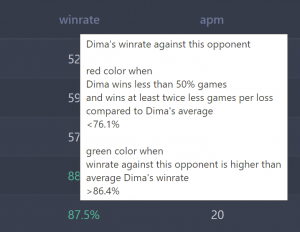
For teammates: when together with someone you are losing more than on average, it must mean this teammate is pulling you down, color red. For color to be green, together you should win at least twice more than your average. For example you usually win 9 games, lose 1 game (90% winrate). Green would be winning more than 18 games, lose 1 game (>94.7% winrate).
For opponents: when you are winning more than your average winrate, it must mean this opponent is not hard for you, green. For color to be red, your winrate must be less than 50%, and your wins must be at least twice lower than average, meaning you was winning 9 games, losing 1 game (90% winrate). Twice less would be winning 9 games, losing more than 2 games (<81.8% winrate). Or you may say it’s winning less than 4.5 games, losing 1, math is the same, divide the wins, or multiply the losses by 2.
Mouseover column names for tooltips with specific numbers.
Once again, basically,
green=good-for-you,
red=bad-for-you.
Please notice, that like in every other profile table, you can click on the title to open the full list. For example my profile is https://ds-rating.com/player/1, and my full opponents list is https://ds-rating.com/player/1/opponents.
Opponents list lets you click on your opponent, to open in-depth info on your interaction, with all games that happened between you: https://ds-rating.com/player/1/opponent/2.
As you could have noticed, the numbers here are player ids. Therefore you now may instantly get an answer to “have I played against him before? how successful I was?” Just put id of the player you are interested in, into the link. This is just some fun advanced stuff you can do with DSR, if you are willing. Otherwise, default interface should be answering most of your questions.
Next on the line from #votes: make main_next into main_current: start using the new improved rating algorithm, which is at the moment known as https://ds-rating.com/rating/main_next, which includes fix to 2k border gravity bug, no triple penalties for leaves, better compression, etc. With this change, most other main_current-based ratings will start using this new thing under the hood as well. If you have been following your ratings, you may have noticed that in the end, main_next is not much different to main_current. It’s just a bit better around the edges. Which is of course good, looking forward to it!